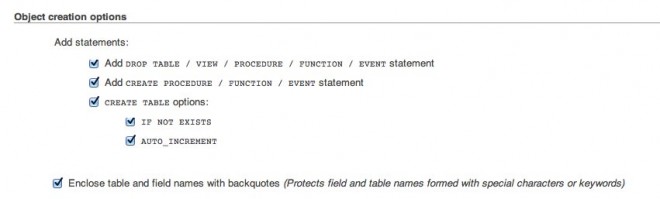-
Best Managed Hosts
Host Comparisons
Managed WordPress FAQ
How to do a WordPress Database Backup
The WordPress docs have some great information on how to do a WordPress database backup. But, the screenshots and instructions, at least for doing a WordPress database backup with phpMyAdmin, are slightly outdated. Below, I will include some instructions and screenshots on how to do a WordPress database backup.
1. Login to your cPanel. There are other options of doing a WordPress database backup, but I personally find phpMyAdmin easiest. You may also look into straight MySQL commands, the cPanel backup feature, or a WordPress database backup plugin to do a WordPress database backup. You may also like another post, “Why you don’t need a WordPress backup plugin.”
2. Within cPanel click phpMyAdmin
3. Select your WordPress database that you’d like to backup
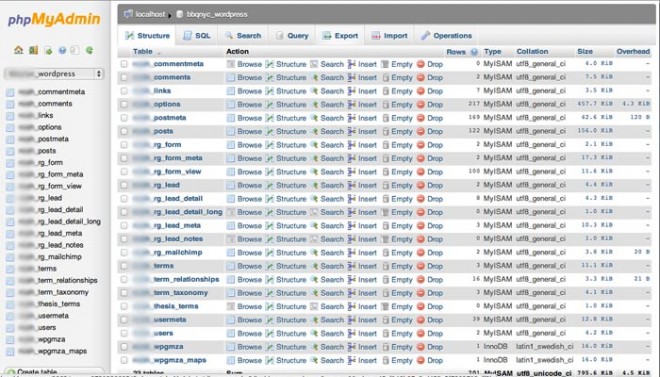
5. Click the custom radio button. Make sure that all of your tables are selected

6. Select all of the options under object creation options
At this point you should have a workable WordPress Database backup. Doing a WordPress database backup is not a hard task (at least once you’ve done it once or twice), and it’s relatively quick. But, if you run a website of any importance, you may look into getting a good WordPress backup plugin or getting managed WordPress hosting.
Using a plugin or a managed WordPress hosting provider can eliminate the need to do a WordPress database backup on your own. My personal recommendation is to look into a good managed WordPress hosting provider, such as WP Engine. WP Engine does daily automatic WordPress database backups, and has an easy restore button!
If you’d like some help with the maintenance of your WordPress website, then check out the WP Engine review to find out how WP Engine can help you with more than just doing a WordPress database backup.